I've started to amass a bunch of links in my del.icio.us account.
It's not just a bunch of random junk, but it's
stuff that I made a point of noting that I had to remember -- at least enough to go to del.icio.us to post it.
Tag clouds (snapshot on the right) are cool, and it's a
nice way to quickly see the tags, and thus, topics that are most interesting to me.
But I wanted to know more about each tag, to know more about what's
under each: What makes that topic more important to me than that topic?
How are my tags interrelated? Are there things that connect seemingly
disperate topics -- such as "buddhism"
and "J2ME" and
"wifi"? That
is, other than me?
|
see cloudbrain in action:
click on a name to view: <% File ff = new File("/usr/share/tomcat/gravitymonkey/ROOT/cloudbrain/data"); String[] flist = ff.list(); for (int w = 0; w < flist.length; w++){ String tfile = flist[w]; if (tfile != null){ tfile = tfile.trim(); } else { tfile = ""; } if (tfile.endsWith(".dat")){ tfile = tfile.substring(0, tfile.length() - 4); %> <%=tfile%> <% } } %> click here to request a cloudbrain based on your tags | |
| Ingredients: This project is built in processing, using RSS feeds from del.icio.us and using Classifer4J. | |
Time to take a stretch after a successful, fun and intense upgrade to Mologogo.
|
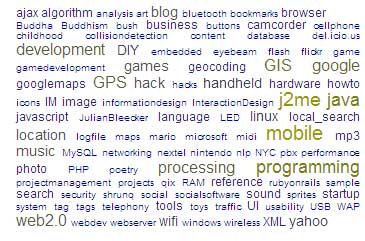 | |
 [front view] 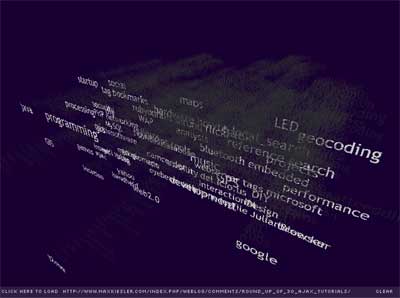 [top, right-ish view] |
Here is the weekend's worth of wondering: cloudbrain.
Read details about what it does and how it works below, or just go and view the applet. Here's how it works: |
|
|
Ok, so, that's kinda cute, showing my tag cloud in 3-D. But not enough, right? I had really wanted to see what kind
of learning or intelligence is sitting there within all that information.
Let's keep going, then:
|   | |
|
So, some nice eye-candy. Does it work? Well, amazingly, yeah.
Obviously the tags that had more content were more successful in auto-classifying new content -- based on my tags, a site clearly more about "linux" was overridden by the "programming" category, for example. But it is able to assert a best match that is quite appropriate for my tag categories, even based on the limited data that my del.icio.us tags are able to represent (in my case, approximately 31 different URLs in my RSS feed). Pages that are relevant to my cloudbrain appear alive and bright -- reds bouncing throughout the brain, bright white tags showing relevance...while pages that aren't relevant at all are quiet and dark. A nice dramatization, in fact. Now what? There are lots of possibilities to consider: For now, I would like to invite you to play with the cloudbrains that I have put up, and if you're interested, lemme know and I can try to add your del.icio.us profile to the list. | ||